|
SharePoint發行版本有SharePoint2003、SharePoint2007、Sharepoint 2010、SharePoint2013和SharePoint2016。SharePoint提供了功能強大的團隊協作環境,使得組織能夠在整個組織內部實現整合、組織、查找和提供 SharePoint站點。 當我們在VS或網頁中引用Sharepoint 網站的Web service時,可能會遇到如下報錯
The document at the url http://server:port/_vti_bin/UserGroup.asmx was not recognized as a known document type.
The error message from each known type may help you fix the problem:
- Report from 'XML Schema' is 'The document format is not recognized (the content type is 'text/html; charset=utf-8').'.
- Report from 'http://server:port/_vti_bin/UserGroup.asmx' is 'The document format is not recognized (the content type is 'text/html; charset=utf-8').'.
- Report from 'DISCO Document' is 'There was an error downloading http://server:port/_vti_bin/UserGroup.asmx?disco'.'.
? - The request failed with HTTP status 404: Not Found.
- Report from 'WSDL Document' is 'The document format is not recognized (the content type is 'text/html; charset=utf-8').'.
Metadata contains a reference that cannot be resolved: 'http://server:port/_vti_bin/UserGroup.asmx'.
Metadata contains a reference that cannot be resolved: 'http://server:port/_vti_bin/UserGroup.asmx'.
If the service is defined in the current solution, try building the solution and adding the service reference again.
那么可以從以下幾個方面來試著解決此問題
1.在你的URL后面鍵入 ?wsdl
? 如:(http://server:port/_vti_bin/UserGroup.asmx?wsdl)
2.點擊service description如下圖
?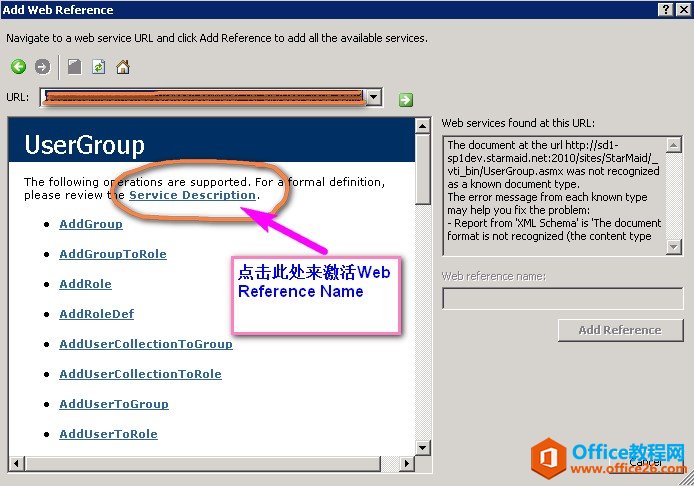
3.url地址應指向為Central Admin site而不是你創建的 site collection。如此也可解決
例如我們有如下web Applications
1. Sharepoint Central Administration v4 port:-110? http://server:110/_vti_bin/UserGroup.asmx
2. sharepoint port:-80?? http://server:80/_vti_bin/UserGroup.asmx
3. sharepoint port:-220?? http://server:220/_vti_bin/UserGroup.asmx
那么就把url指向http://server:110/_vti_bin/UserGroup.asmx,而不是其它兩個你自己創建的site collection
4.找到正確的url地址。
如果你鍵入的url有錯,你也會遇到此問題,
例如:如果 http://moss2010:810/sites/YourSite/_vti_bin/list.asmx 是你的webservice真正所在的的url地址
而你卻引用 http://moss2010:810/YourSite/_vti_bin/lists.asmx (removed the folder sites) ,如此雖然還是可以產生asmx page 但是卻無法產生disco或 wsdl文件。
你會得到 404報錯或類似錯誤 Report from 'DISCO Document' is 'There was an error downloading 'http://server:port/_vti_bin/list.asmx?disco'.'.
? - The request failed with HTTP status 404: Not Found.
Sharepoint 可以幫助企業用戶輕松完成日常工作。
| 
