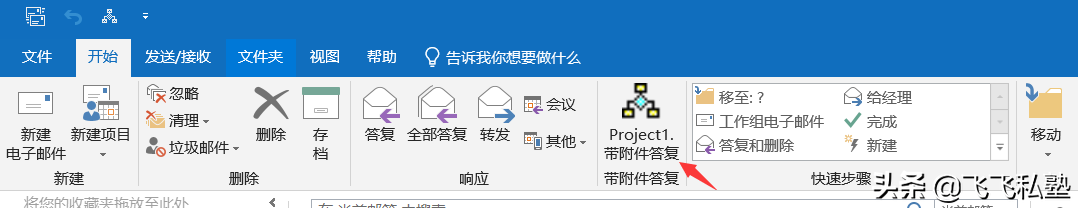|
Microsoft Office Outlook是微軟辦公軟件套裝的組件之一,它對(duì)Windows自帶的Outlook express的功能進(jìn)行了擴(kuò)充。Outlook的功能很多,可以用它來收發(fā)電子郵件、管理聯(lián)系人信息、記日記、安排日程、分配任務(wù)。最新版為Outlook 2021。 0utlook添加答復(fù)所有人時(shí)帶附件的操作方法 一、打開outlook,按快捷鍵ALT加F8輸入宏名字,然后點(diǎn)擊創(chuàng)建。 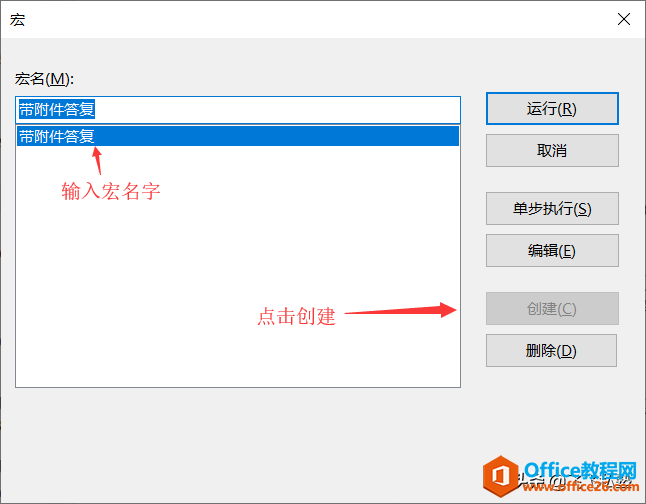 ? ?二、刪除默認(rèn)內(nèi)容。 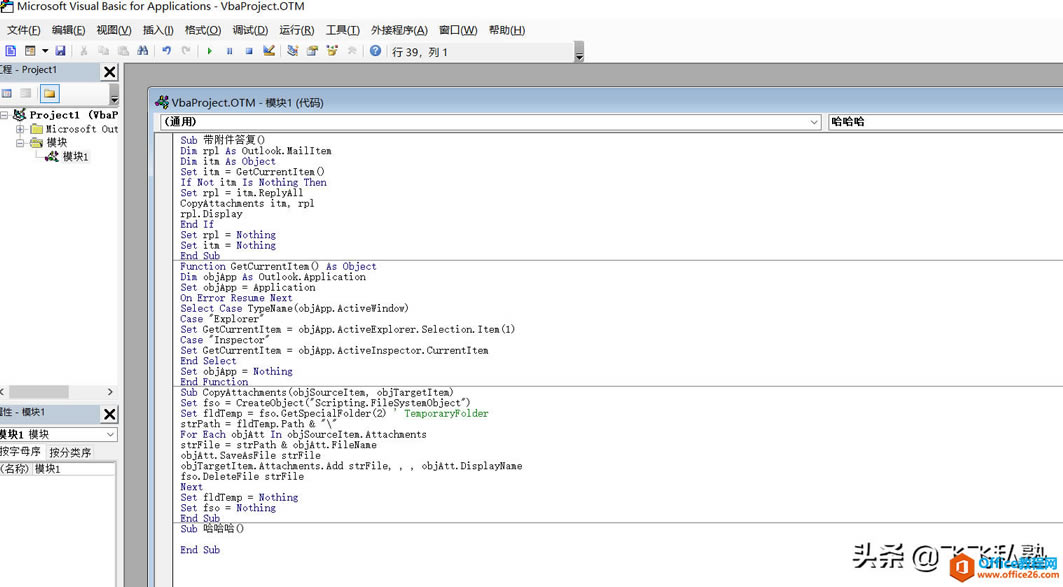 三、把以下代碼拷貝到VB編輯窗口。 Sub 帶附件答復(fù)()
Dim rpl As Outlook.MailItem
Dim itm As Object
Set itm = GetCurrentItem()If Not itm Is Nothing Then
Set rpl = itm.ReplyAllCopyAttachments itm, rplrpl.DisplayEnd IfSet rpl = NothingSet itm = NothingEnd SubFunction GetCurrentItem() As Object
Dim objApp As Outlook.Application
Set objApp = ApplicationOn Error Resume NextSelect Case TypeName(objApp.ActiveWindow)
Case Explorer
Set GetCurrentItem = objApp.ActiveExplorer.Selection.Item(1)
Case Inspector
Set GetCurrentItem = objApp.ActiveInspector.CurrentItemEnd SelectSet objApp = NothingEnd FunctionSub CopyAttachments(objSourceItem, objTargetItem)Set fso = CreateObject(Scripting.FileSystemObject)Set fldTemp = fso.GetSpecialFolder(2) ' TemporaryFolder
strPath = fldTemp.Path &
For Each objAtt In objSourceItem.Attachments
strFile = strPath & objAtt.FileName
objAtt.SaveAsFile strFile
objTargetItem.Attachments.Add strFile, , , objAtt.DisplayName
fso.DeleteFile strFile
Next
Set fldTemp = Nothing
Set fso = Nothing
End Sub 四、點(diǎn)擊保存 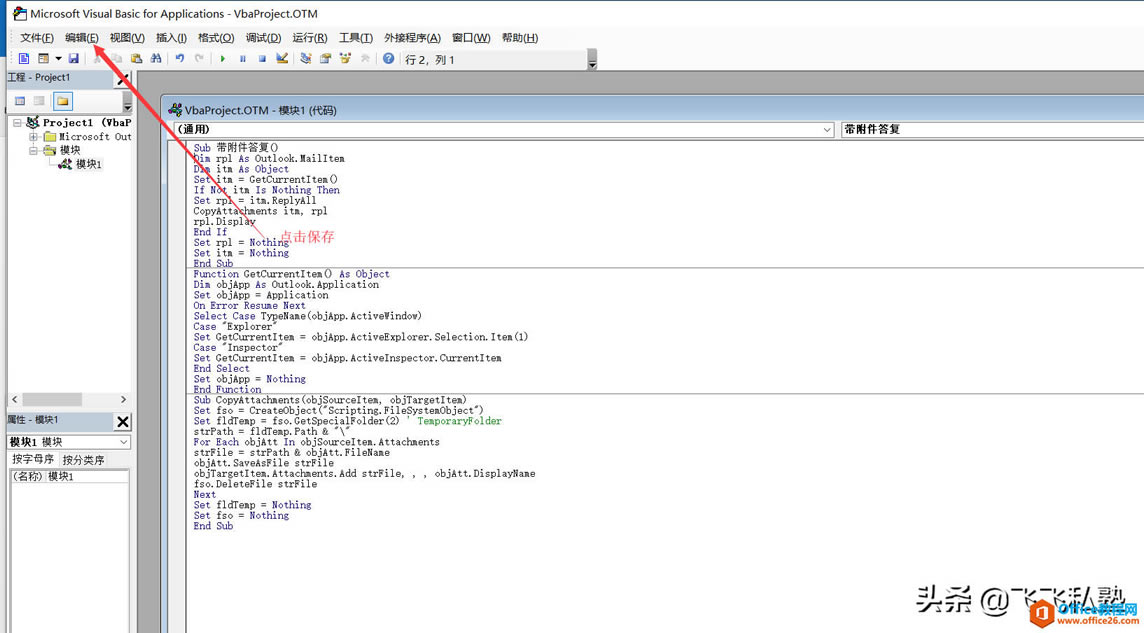 五、關(guān)閉VB編輯窗口,打開outlook,在工具欄上面右擊,點(diǎn)擊自定義功能區(qū)。 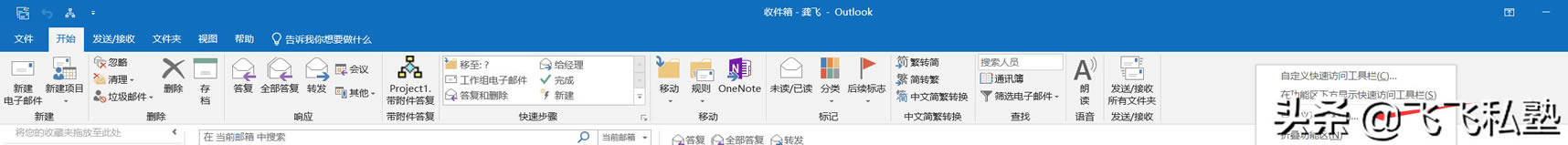 六、選擇命令里面選擇宏,然后選中需要顯示的宏,點(diǎn)擊添加。 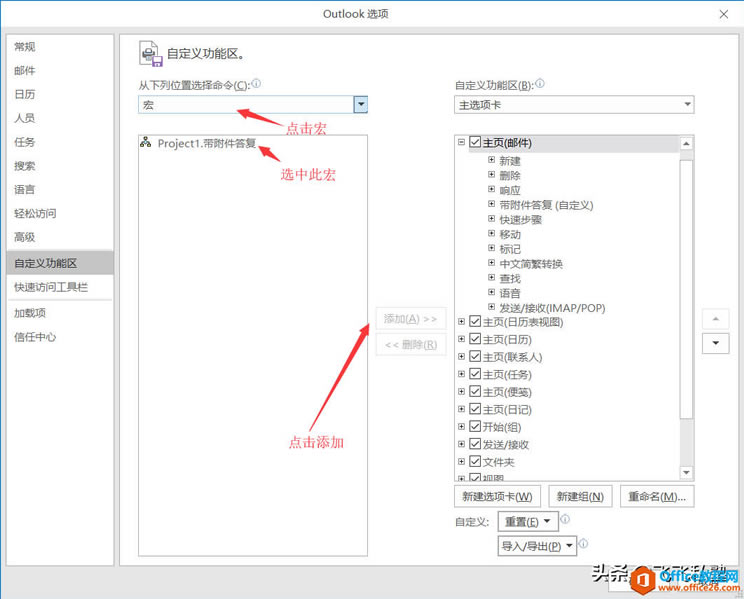 ? ?七、操作完成。 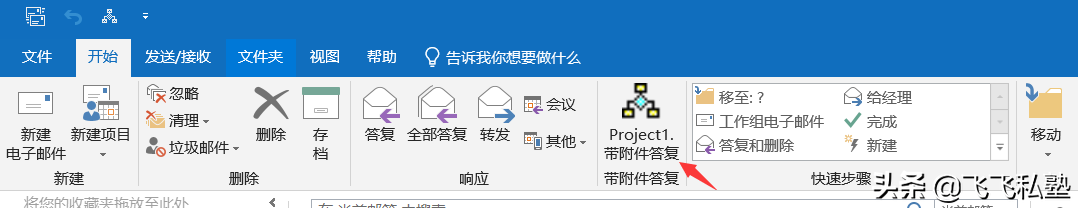
微軟還將Hotmail在線電子郵件服務(wù)更名為Outlook.com。
|
溫馨提示:喜歡本站的話,請(qǐng)收藏一下本站!


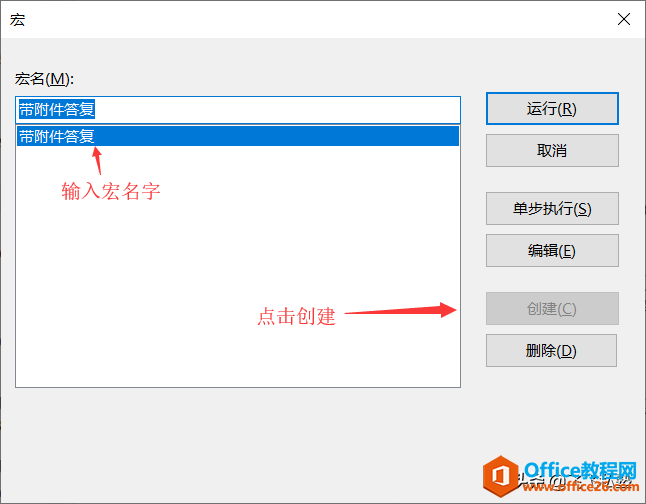 ?
?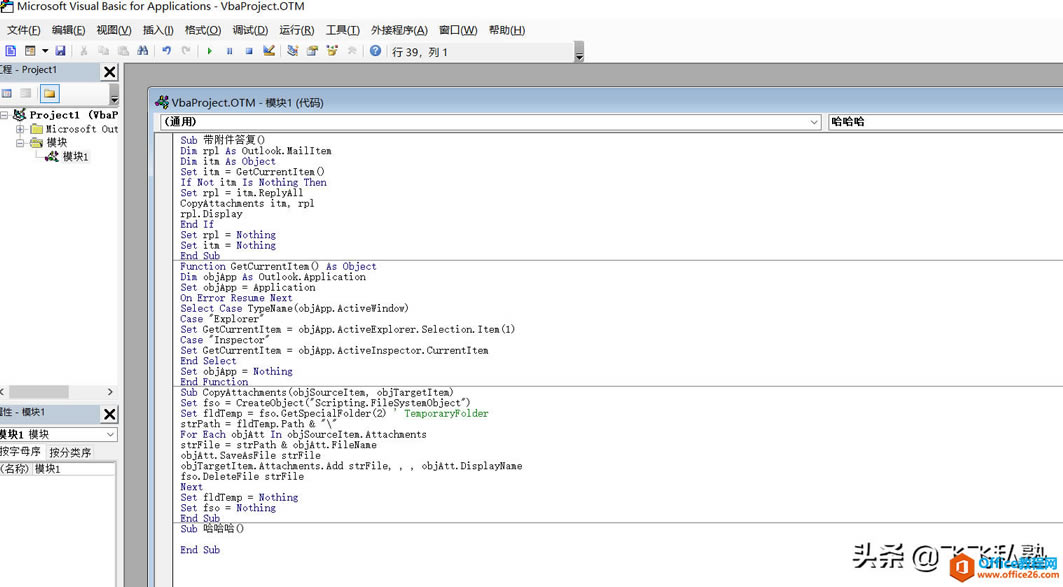
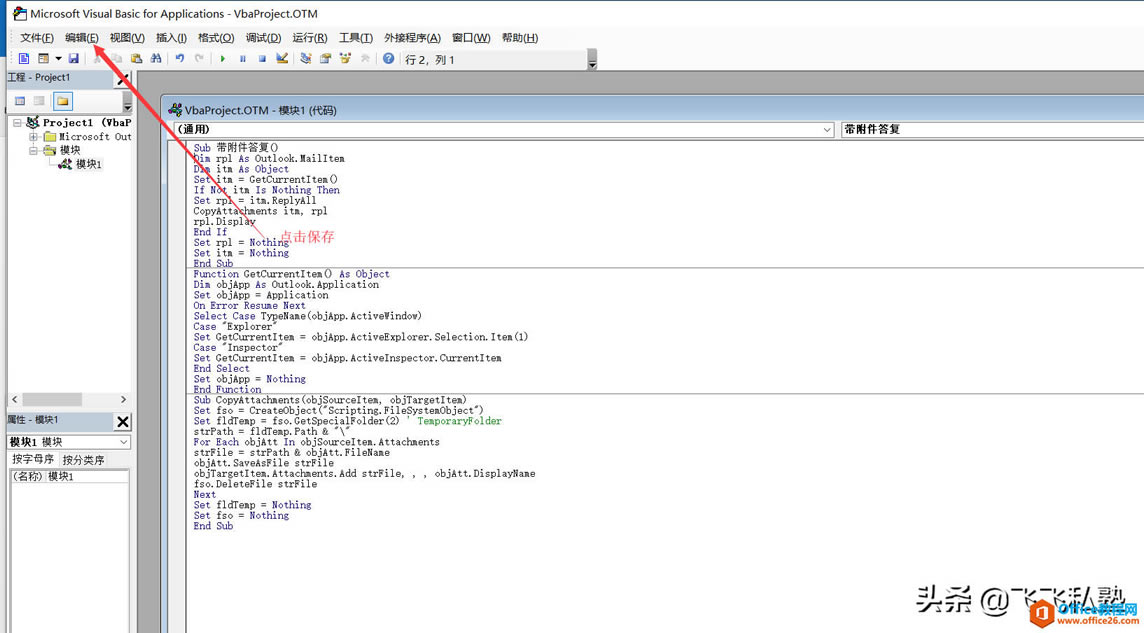
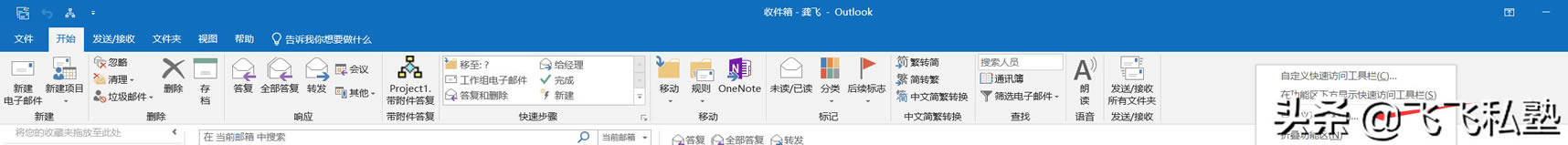
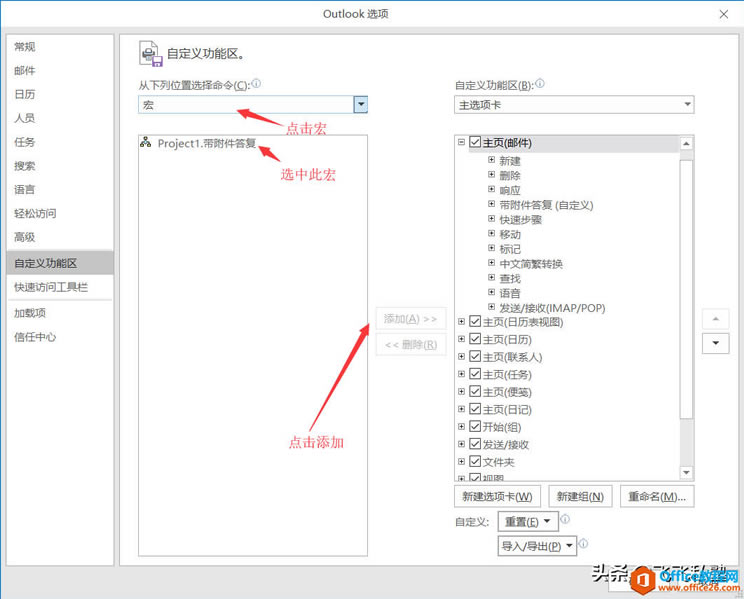 ?
?